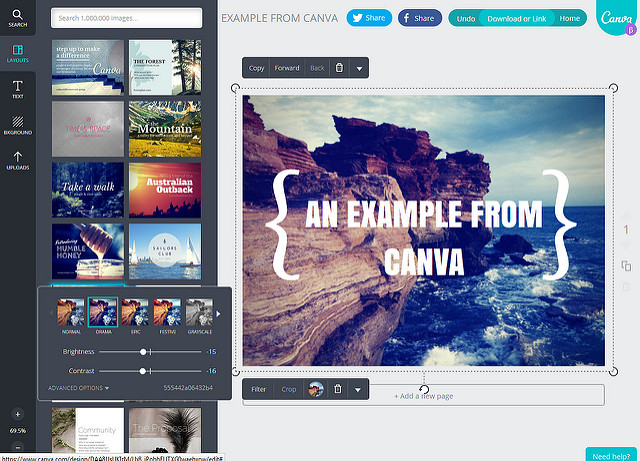 PhotoCC- By Ned Potter
PhotoCC- By Ned Potter
Creating a graphic is not something I am very familiar with, but I quickly learned that it really wasn’t that difficult. After reading through the articles, I wasn’t sure what type of graphic I would create; a comic strip or something from Canva. I decided to go with Canva, for the simple fact that I didn’t have to download the app from iTunes or GooglePlay, I just didn’t want to have an extra app taking up space.
I quickly found out that Canva, was easy to navigate and it didn’t take much extra button pushing to figure out how to use it. After looking through the endless templates, I had to decide what I was going to create. I thought about creating an infographic that gave specific details about Speech-Language Pathology, but instead, I decided to create a certificate. The certificate resembles what the American-Speech-Language-Hearing Association would present to someone who has earned their certificate of clinical competence in Speech-Language Pathology. I used myself as an example in hopes that one day, that certificate will be official.
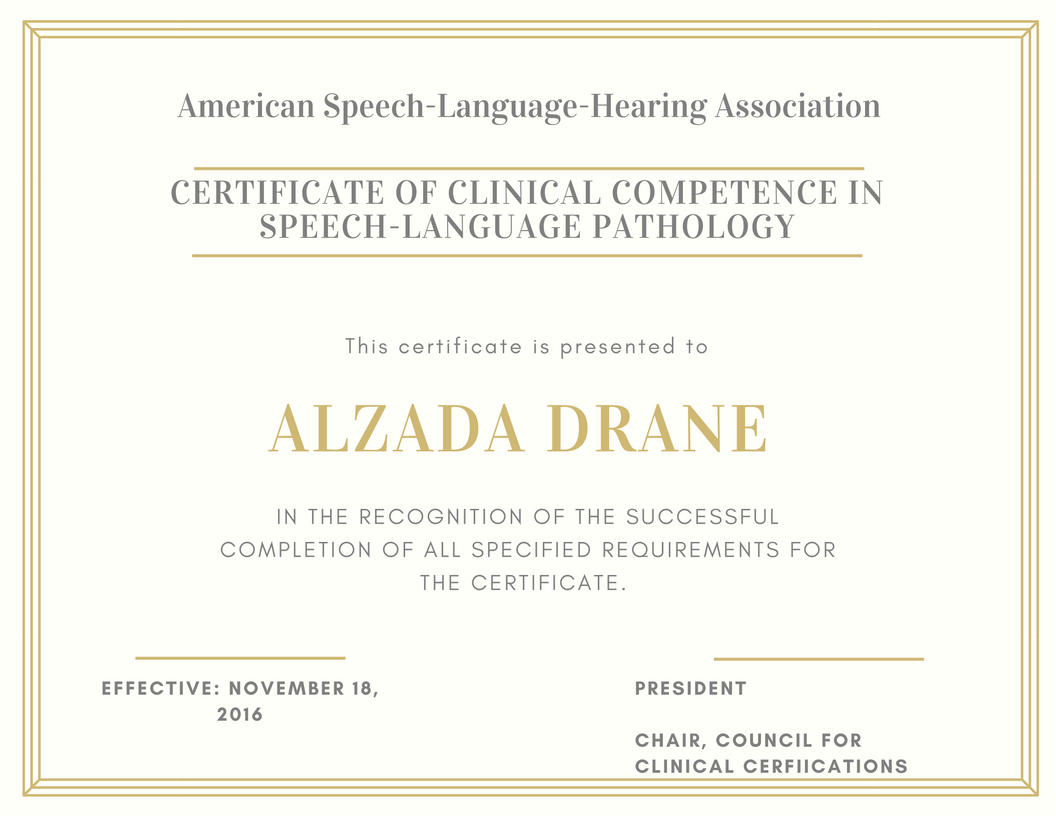 PhotoCC- By Alzada Drane
PhotoCC- By Alzada Drane
I would use both, Canva and a comic strip site, in my classroom. I think they are an easy way to add creativity to a piece of writing or a presentation. I thought that a comic strip would fit nicely with a writing assignment. For younger students, I think the comic strips would be fun to use in an assignment that compares and contrasts characters in a book. I would be more open to using the comic strip apps if I had iPads in my classroom, so each student could access the apps. Along with presentations, I thought it would be fun for students to make an infographic about themselves at the beginning of the year. It would be a great way for myself and other students to get to know each other along with starting off using technology right off the bat.
I would say that for the most part, I didn’t have any technical difficulties with these options, other than with the comic strips. I feel that the comic strip apps would be easier to use if I had an iPad. It also took me a while to decide what template I wanted to use on Canva, I can see students almost feeling overwhelmed with the options. You also have to pay close attention to whether the template is free or not. I was fortunate that it didn’t take long for me to navigate and understand Canva and I would hope that it would be close to the same results for my students. I love technology, but trying to navigate through sites and figure out how to get them to work can be extremely frustrating, and I do not want to add extra frustration to my student’s lives. I don’t think it would be that way though.
I enjoyed making my certificate and later, I would like to go back into Canva, and explore more of the options, maybe make a few more graphics. Overall, it was a positive experience.
I loved the first picture that showed the setting of Canva and your certificate. That’s awesome that you decided to make that certificate, what a cool idea! I also like your ideas of what assignments you could use the comic strips and what you’ve learned this week in your future classroom someday. You had mentioned the comic strip for the younger students, I am not an elementary major but I know a lot of other people in our class are. I always wonder how we could use these websites/apps in the elementary age though, what do you think of that? I know the 3-5th graders would know how to navigate and are fast at learning new technologies but how would you use these websites/apps with younger students? You also mentioned Ipads, I know that would be a great one to have in the classroom and younger students would definitely love that as well. Great post!
LikeLiked by 1 person
Thank you, it was fun to paly around with the certificate! I think there are a ton of the websites that can be used at the elementary level. Children are so technology based these days, that I feel like after a few clicks around a site, they have it figured out. As long as the site content can be related to their age groups, they will stay interested. iPads are such a great learning tool to have, however, not every school is equipped with them, so I will do my best with the resources provided to me. Thanks for insight!
LikeLike
That is so true! I keep forgetting that little kids are so technology based now. I know when I tutored the elementary age kids they would know how to work the laptops. It’s crazy.
LikeLike
This is so cool! It is so great that you thought to make an actual certificate in speech pathology. It could now serve as goal, something you hope to someday acquire and replace it with the real one. I like how you thought about the actual implementation of these tools in the classroom, our student need to have access to the technology to even begin using these tools. I suppose if you didn’t have access, they could draw comics and posters by hand. I also understand how some students might be overwhelmed by the choices, I know I was, so many cool templates and fonts and only one project. What would you have your students create with these tools?
LikeLiked by 1 person
It was fun to make, that was my thoughts exactly, to use it as incentive to meet my goal. I definitely agree that if the technology was not widely available, that students could draw the comics, I actually think they would really enjoy the creativity aspect of creating them by hand. When thinking about implementing these tools, I think about Langauge Arts and reading assignments. They could create character, plot, or setting posters. They could also create an “About Me” poster, or any other templates for presentations. I feel that projects ideas that are endless with these templates.
LikeLiked by 1 person